
Did you know that you can set up your loan periods and disbursement dates in ScholarNet? ‘Application Defaults’ is a feature that has always been in ScholarNet, but that some school financial aid offices have not fully utilized.
How the Application Defaults Feature Helps You
The Application Defaults feature allows schools that certify loans manually to set up commonly used loan terms, decreasing data entry time and reducing the risk of errors. Schools that import data may also apply the Application Default setting to their files. Application Defaults can be set up to include all loan periods for the academic year. There are many fields that can be included – with the most common being the loan period beginning and end dates, disbursement dates, and enrollment status.
To create Application Defaults
To create Application Defaults, navigate to Utilities, then Application Defaults. From this screen, click Create New Default Set to set up a new loan period.
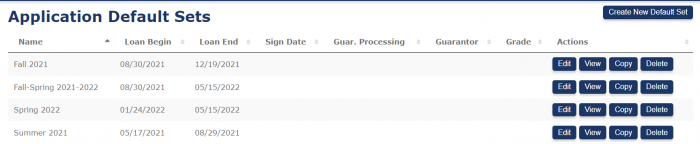
Once Application Defaults are set up, the user simply chooses the applicable loan term from the drop-down menu in the school certification section of the application, clicks Apply – and the defined fields will automatically be populated with the relevant information.

For questions or assistance setting up Application Defaults for your school, please reach out to your ScholarNet representative or Care Team.
